Auto Tapper Screenshots
Here you can view various Screenshots displaying various features of Auto Tapper Captured on a Windows 11 Computer. Note that Custom Theme has been applied to Auto Tapper to easily identify data files. Yes, you can navigate to home page of Auto Tapper and download Free Trial on your Windows 11 or Windows 10 computer to try out this easy to use Clicking and Mouse Dragging Application. Right Click or Context Menu of Draggable Screen Locators displayed by Auto Tapper offer configurable options like launch Edit Parameters Screen, Change Color, etc.
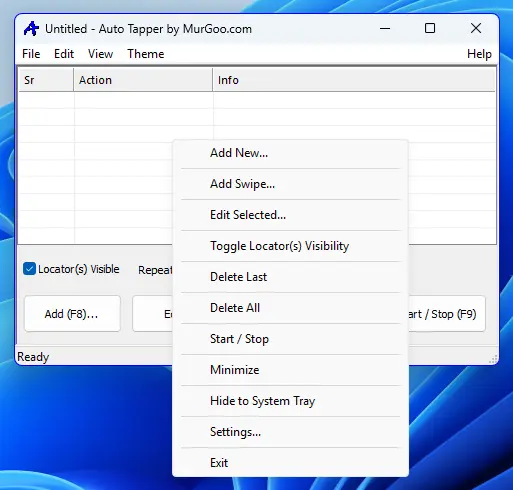
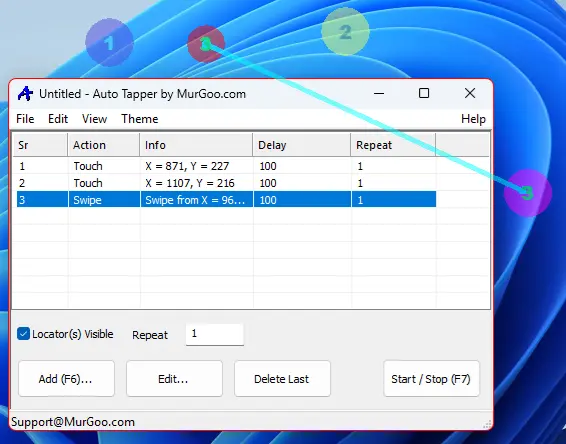
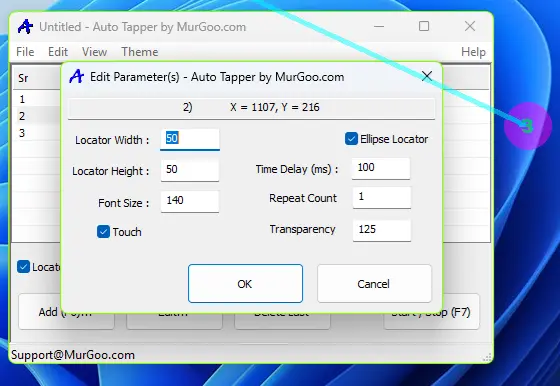
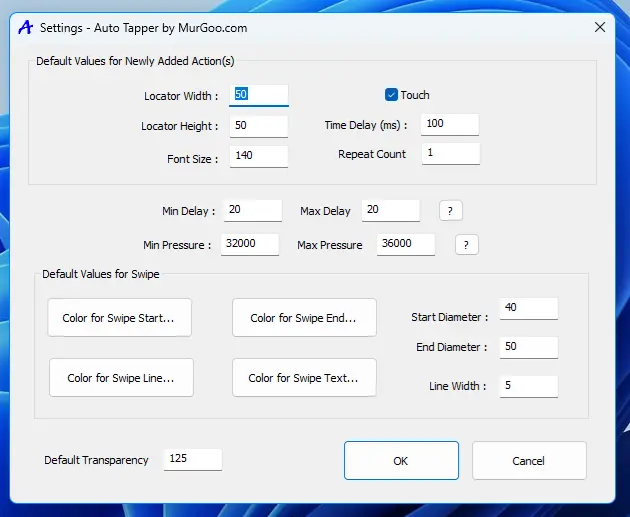
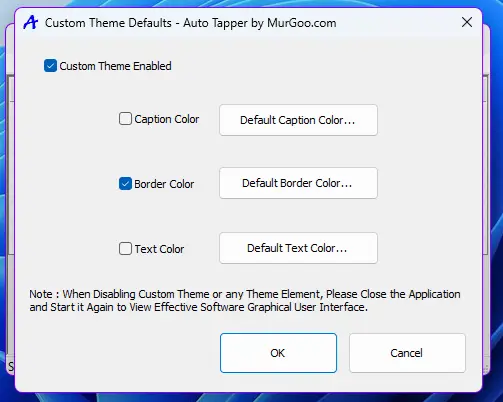
Note that Auto Tapper is currently being updated to improve existing features and possibly add new features. In latest version of this Mouse Clicking / Dragging Application, various screens of Auto Tapper might see additional features as compared to screenshots displayed above.